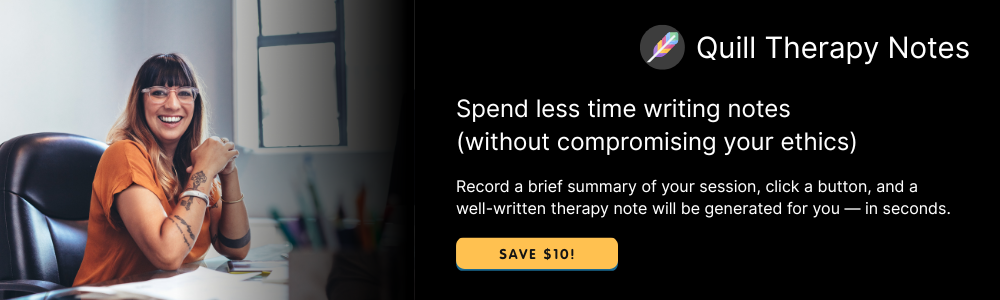Where to Find Stock Photos for Your Therapy Website (Without the Cheesy Vibes)
Where to Find Stock Photos for Your Therapy Website (Without the Cheesy Vibes)
A well-chosen image can help your therapy website feel warm, grounded, and trustworthy—but if you've ever searched for stock photos, you know how many options feel overly staged, outdated, or just plain cringey. The good news? There are beautiful, affordable, and meaningful images out there—you just need to know where to look.
In this post, I’m sharing my go-to sources for stock images that actually work for therapist websites, plus ideas for the kinds of photos and graphics that help potential clients feel seen and safe.
Best Places to Find Stock Images for Your Therapy Website
1. Squarespace’s Built-In Stock Library
If your website is on Squarespace, start here. When you add an image block, click “Browse Stock Images” to access a huge selection of free photos from Unsplash. It's fast, simple, and integrated right into your design workflow.
2. Unsplash + Pexels
These two free libraries are loved by therapists and designers alike for their high-quality, modern aesthetic. You’ll find natural light, realistic people, calm nature scenes, and lifestyle imagery that doesn’t scream “stock photo.”
3. Squarespace Premium Images
If the free options aren’t cutting it, try Squarespace’s “Premium” tab inside the image block. These cost around $11 per image, which is a pretty good deal if you only need a few and want to avoid committing to a subscription or buying a bulk photo pack.
4. Canva Pro
Canva Pro is an easy workaround if you're looking for a broader library without the price tag of traditional stock sites. It includes thousands of photos and graphics. You’ll need to create a design, drop the photo in, and download it—but you can keep it super simple and even cancel after a month if you only need a few images.
Other Stock Photo Resources Worth Bookmarking
If you’re looking for something more specific—like diversity, disability inclusion, or a softer wellness aesthetic—these sites are worth checking out:
Kaboompics: Clean, modern lifestyle images perfect for contemporary brands.
Disability:IN Stock Photography: Inclusive photos featuring people with disabilities.
Nappy: Beautiful, high-quality photos featuring Black and Brown individuals.
Reshot: Free, curated images that feel more unique and less "stock-y."
Styled Stock Society: A paid option, but great if you want more feminine, wellness-focused visuals.
CreateHER Stock: Subscription-based, with empowering visuals featuring Black women.
What Kind of Photos Should Therapists Use?
You don’t need a photo of a person crying on a couch to convey what you do. (In fact, please don’t.) The best photos for therapy websites evoke feelings—safety, warmth, trust, calm, connection—not literal representations of therapy. Here are some ideas:
People
Look for photos of your ideal client living a full, rich life: walking in nature, laughing over coffee, journaling, resting peacefully, or connecting with others. Show the outcome, not the struggle.
Faceless People
Faceless imagery invites the viewer to imagine themselves in the scene. Think: a hand touching a flower, a person gazing out over a horizon, feet on a trail, or hands holding a warm drink.
Nature
Nature photography is a favorite for a reason—but try to avoid generic landscapes. Look for images that evoke a mood: misty forests, sunlight filtering through leaves, ocean waves, or textured close-ups like moss, bark, or water ripples.
Office or Workspace Photos
For telehealth therapists, an inviting desk or workspace image can add a modern, calming touch. For in-person practices, consider including photos of your actual space or a similar aesthetic that matches your vibe.
Symbolic Imagery
Use visual metaphors to represent the qualities or outcomes you help clients experience:
Calm: water, open sky, soft textures
Growth: plants, sunrise, blooming flowers
Connection: hands, circles, gathering spaces
Transformation: paths, open doors, butterflies
Branding Graphics
Don’t forget about simple design elements like quote blocks, section dividers, or mood-setting icons. If you use Canva or another design tool, you can create custom on-brand graphics that enhance your site’s personality and polish.
Final Thoughts
You don’t need hundreds of images to make your website shine—just a few well-chosen ones that reinforce the experience you're offering. Whether you’re refreshing your site or building from scratch, these resources should give you a solid starting point.
Pin it!
Some of My Favorite Private Practice Tools
Resources and Referral Links