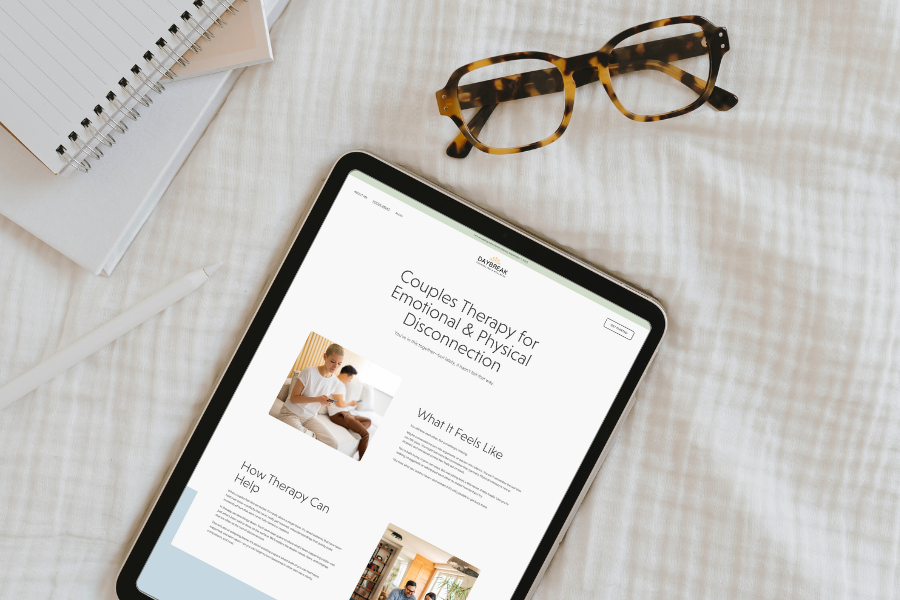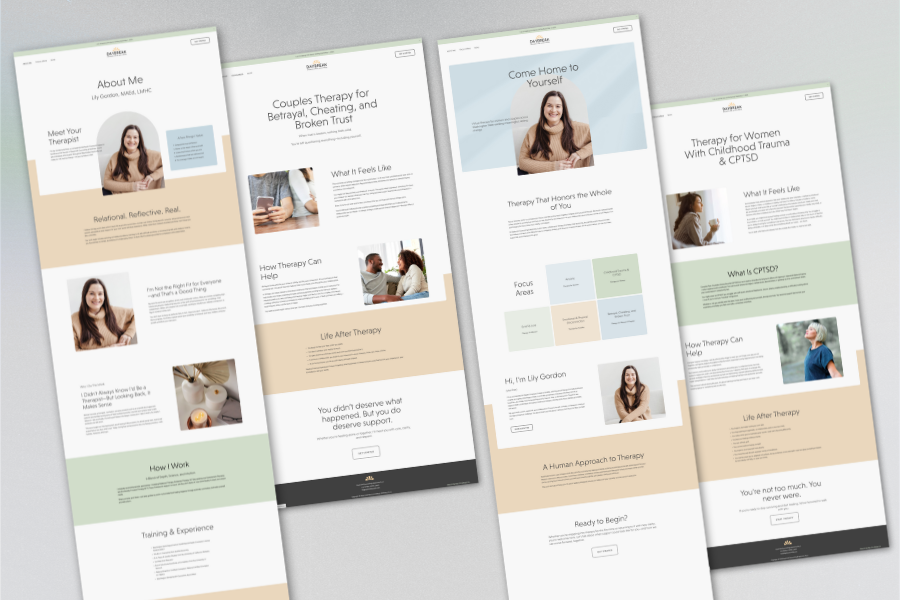Three Ways Your Private Practice Website Can Streamline Client Onboarding
Three Ways Your Private Practice Website Can Streamline Client Onboarding
Onboarding new clients shouldn’t feel like playing an endless game of phone tag with a stranger.
But for a lot of therapists, it does.
You get a voicemail from a potential client—no mention of when they’re available, just a callback request. You try to find a moment between sessions to return the call, but they don’t answer. You can’t leave a detailed voicemail without consent, so now you’re left with a mental sticky note: Try again later? And if you’re lucky enough to finally connect a few days (and missed calls) later, you may discover they have incompatible insurance, can’t meet during your available hours, or aren’t a clinical fit after all.
All that effort—just to find out it wasn’t a match. Not great for your time or theirs.
Here’s the truth: A clear, efficient onboarding process saves you and your clients a whole lot of stress. It also sets the tone for how you work—respectful, boundaried, and clear from the very first interaction.
Unfortunately, some therapists unintentionally make onboarding harder than it needs to be. They’re contacted through online forms, emails, phone calls, sometimes even DMs—and end up piecing together info across platforms and scrambling to follow up. Others try to streamline things by asking new clients to book a consultation or intake right away, but don’t give enough up-front info to prevent mismatches or misunderstandings.
Either way, it’s frustrating for everyone involved—and totally avoidable.
In this post, I’ll walk you through how to use your website to:
Answer the most common client questions before they reach out.
Filter out poor-fit inquiries so you're only contacted by people who are likely a match.
Fully onboard new clients within 3–5 days—without the scheduling limbo.
Let’s look at Three Ways Your Private Practice Website Can Streamline Client Onboarding—and make your life a whole lot easier.
01. Explicitly state who your ideal/best-fit client is
I scheduled a date once with someone who seemed pretty great on their dating app profile. Fifteen minutes after our meeting time, my date hadn’t shown up nor called or texted to let me know. I left because I was clearly being stood up. I received a message from my date about 10 minutes later (25 minutes from when we agreed to meet) saying, “I’m here. Where are you?” I explained that I would have waited if they’d messaged me, but since they hadn’t, I wasn’t interested in waiting. They got angry and lashed out, so I hung up and blocked them. I swore I’d better screen potential dates before agreeing to give up my precious time.
Think of your website like a dating profile - you want to be clear about who you're looking for so you don't waste anyone's time. By clearly describing your ideal client, you can help potential clients self-identify whether they would be a good fit for therapy with you. When you’re upfront about who you work best with, you will attract the right clients. It's a win-win - clients can make an informed decision about whether or not you are a good fit for them, you attract clients who are likely to thrive under your care, and neither of you has wasted time.
You can use three categories to describe your ideal client: 1. Demographics (age, gender, location, vocation, marital status, etc.), 2. Problem Area (What are they dealing with? What diagnoses do you work with?), and 3. What the client wants to get out of therapy (client outcomes).
02. Include a comprehensive description of all policies and procedures that may impact the client's decision to work with you
A comprehensive description of all policies and procedures helps potential clients make an informed decision about whether or not to work with you. These policies and procedures can cover a wide range of topics, such as fees, cancellation policies, and your approach to treatment. Being transparent about these details sets clear expectations for the therapeutic relationship and helps clients understand what they can expect from the process. This not only promotes trust and accountability between you and the client, but it also ensures that the client is fully aware of what they are signing up for and can make a well-informed decision about whether or not to move forward with therapy.
I often hear therapists leave out important information on their websites because they fear losing clients. Instead, they try to get the client on the phone so they can persuade the client to work with them. This approach feels sneaky and doesn't build a foundation of trust between you and your client. Respect your clients by providing them with all the information they need to make a decision and accept that not all clients will want to work with you.
Fun Tip: To avoid putting too much information on your website, I like to use the “buyer’s journey” as a guide. The “buyer's journey” is a framework that helps businesses understand the stages a prospective customer goes through before making a purchase decision. This framework can also be applied to clients seeking therapy.
At the Awareness Stage, the client realizes they have a problem and begins to search for a solution. They may start by researching online, asking friends and family for recommendations, or reaching out to their primary care physician for a referral to a therapist.
At the Consideration Stage, the client has identified therapy as a possible solution and begins researching and comparing different therapists or therapy options. In this stage, the client may look at a therapist's website and compare pricing or insurance options. They may also reach out to therapists to ask questions and schedule initial consultations to understand better whether the therapist is a good fit.
At the Decision Stage, the client has selected you as the therapist and is ready to start. In this stage, the client will schedule ongoing sessions and fill out intake forms.
Your website is only relevant at the Consideration Stage. So, tailor your website to meet clients' needs at this stage ONLY. That means providing information relevant to a person who has decided they want therapy and is determining whether or not to select you as their therapist. Any information they need at the Decision Stage can be provided later, either in your intake forms or your first session.
03. Be repetitive
People tend to skim or scan website content rather than read it in-depth. By repeating important information throughout your website, you can increase clients' likelihood of seeing and remembering these details, even if they don't read every word of the website. (This consistency can also help build trust and credibility with potential clients.)
In my private practice, I have three different clinical focus areas. I dedicate an individual page to each of these focus areas. In addition, they are also described (more briefly) on the Home page, the About Me page, the Information (FAQ) page, and on my screening form. By reinforcing this information, I’m less likely to spend time trying to onboard clients who don’t fit into one of these ideal client categories.
04. Contact form = Screening form
A contact form on your private practice website can serve as a client screening form, allowing you to gather essential information about potential clients and streamline the intake process. By including specific questions on the form, such as the reason for seeking therapy, insurance information, and availability, you can quickly determine whether a potential client is a good fit for your practice and avoid unnecessary back-and-forth communication. This can help save time and reduce the administrative burden of managing client inquiries.
Not sure what to put on your form? Here’s an easy way to figure that out: Write down all the information you need from the client to determine if the client is a good fit for you. This might include their location, insurance information, age, gender, what clinical focus area they fit into, etc. Then develop questions on your form that the client must answer for submission.
Here’s how to add a HIPAA-compliant contact form to your Squarespace website.
The contact form I use in my practice includes:
Name
Phone
Email
Pronouns
Permission to leave a voicemail
Confirmation that they are located in the state I’m licensed in
Confirmation that they are aware I don’t bill insurance companies
Confirmation that they fit into at least one of my clinical focus areas
Their scheduling availability
A text box where they can describe what they hope to get out of therapy
A text box where they can write questions I can answer straight away
When I receive the completed form, there is rarely any additional information I need to gather from the client. I still offer a telephone consultation to let the client hear my voice, ask questions, and briefly connect with me before committing to their first appointment. The consultation call is the start of the therapeutic relationship and is strictly for the client, not me.
TIP: Create a template in your email system that you will use to quickly email clients back after you’ve received their contact form. There’s no sense in writing the same email from scratch over and over!
05. Describe your waitlist process (if you have one)
Having a waitlist process allows you to manage your client load effectively, maintain a consistent schedule, and give clients a more focused and personalized experience. By having a waitlist process on your website, you can provide transparency about your availability and allow potential clients to understand their place in line. This can help clients feel more informed, respected, and empowered in seeking therapy.
For you, a waitlist can help reduce the number of phone and email inquiries you receive when your practice is full. It can also keep a few (non-urgent) clients in the queue who will be ready to start immediately, minimizing gaps in your schedule and lost income.
Want to learn more about using a waitlist? Read this: Leverage Your Practice Website and Waitlist System to Keep Your Therapy Calendar Full
In conclusion, having an efficient client onboarding process can save time, avoid potential misunderstandings or delays, reduce stress, and improve conversion rates for your private practice. By providing essential information upfront and making it easy for potential clients to get started, you can create a positive first impression and attract more business.