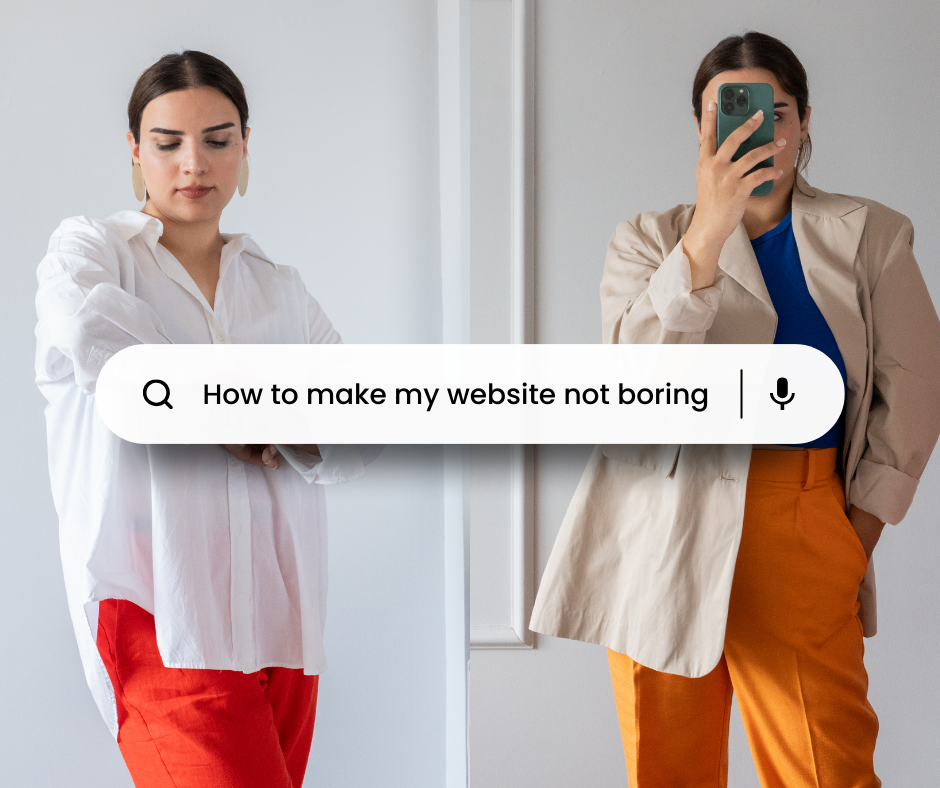Four Useful Chrome Extensions for Website Designers
Hey folks! As you know, I like to keep things simplified around here. Today, I'm going to share with you four Chrome extensions I use the most when designing websites. They are huge time savers.
1. ColorZilla

This tool captures the color code for anything in my browser so that I can use the exact same color in other applications. This is great for when you find images online (i.e. Pinterest is my fave) and want to build a color palette on your website to match. It's also helpful when designing coordinating elements in Photoshop or Canva that you might put on your website or use for other branding and marketing materials.
2. Whatfont?

This extension basically tells me the name of any font I hover over in my web browser. This is so helpful when you see a font you love and you want to use it in your website or branding.
3. FireShot

This extension captures an image, or screenshot, of whatever is on my screen. It's different from the "print screen" option on your computer in that it will scroll all the way to the bottom and capture the entire web page. I use this most when I finish a website project and need to add it to a product page in the website shop. You can see the entire home page of the template without having to view the live demo. I also use the images to create Instagram posts and mock-ups.

Yes, that is the actual name of the extension.
Lorem Ipsum is dummy text that website designers use as placeholders for copy. This helps the copywriter (that might be you!) know where and how much to write. The Chrome extension allows me to choose how many words and sentences I need, and with one click, the text is saved to the clipboard so all I need to do hit Control+V to paste it. The extension saves me about four steps.
I hope that if you are taking the plunge into website design that these extensions make your life easier.
High Five Design Co. by Emily Whitish is a design and digital marketing company in Seattle, WA. I specialize in custom One-Day Websites, Website Templates, and Content Writing Guides for therapists, counselors, and coaches.